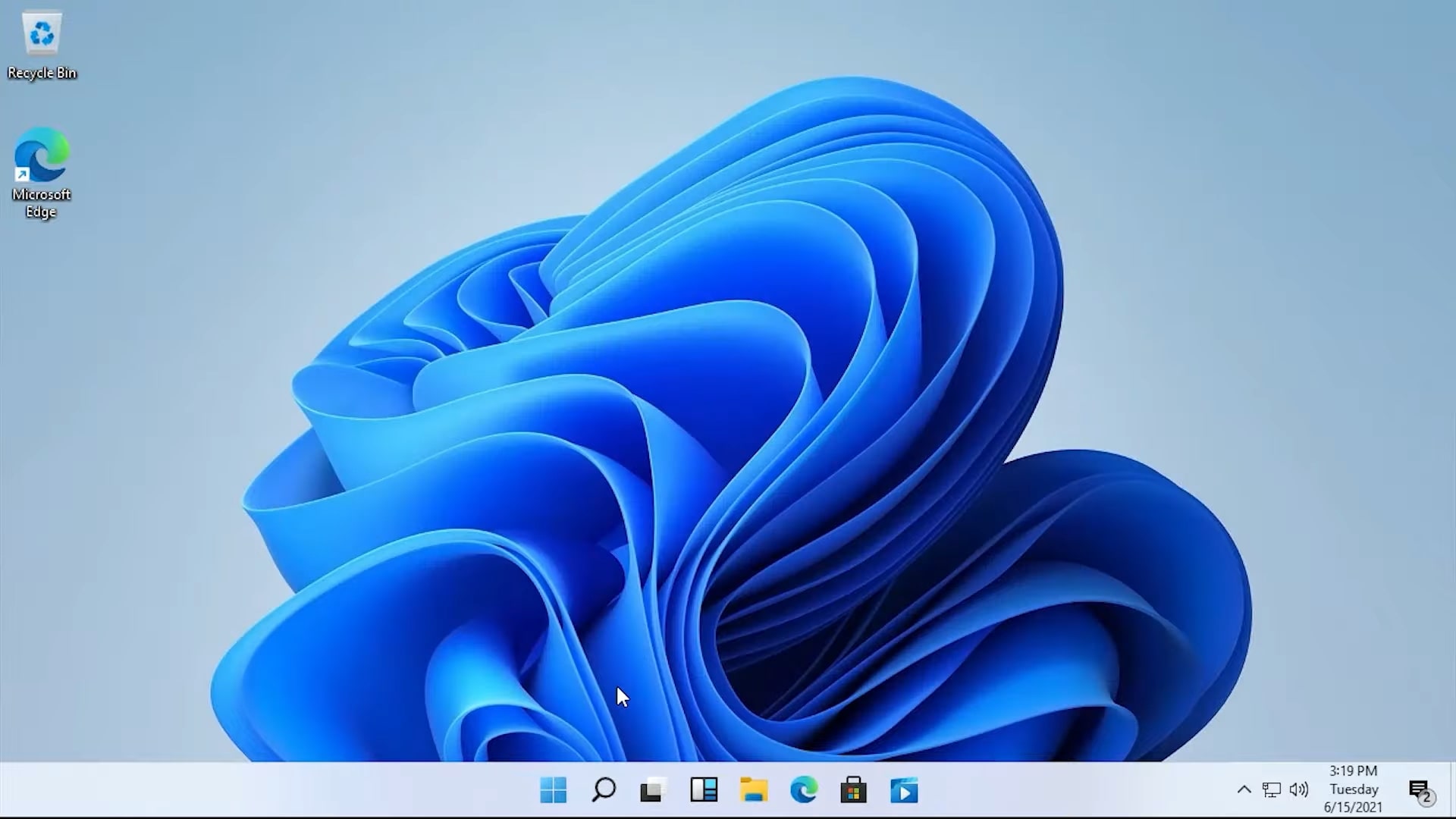The Internet has proved revolutionary for local merchants. Businesses of all sizes have benefited from the proliferation of e-commerce platforms since they have given them access to consumers all over the world. Equalizing access to marketing opportunities is another key contribution of social media, which has made it feasible for even the smallest enterprises to compete with those with much greater resources.
In addition, the proliferation of smartphones and other mobile devices has made it simpler than ever for entrepreneurs to maintain contact with their clients and staff, run day-to-day operations, and have access to vital information and insights while on the road. Small firms have benefited greatly from the enhanced efficiency and responsiveness made possible by today’s ubiquitous internet.
Effective Resources for Growing Your Small Business
Numerous software programs and other tools have been developed over the past two decades to aid small businesses in streamlining their processes, cutting costs, and increasing productivity. Among the most revolutionary tools are:
In the Cloud:
The need for small businesses to invest in expensive on-premise hardware and software installations has been greatly reduced by cloud-based services such as Google Workspace, Microsoft Office 365, and Dropbox.
Information Technology for Relationship Marketing:
Customer relationship management (CRM) tools like Salesforce, HubSpot, and Zoho have changed the game for small businesses by automating marketing and sales operations, recording customer interactions, and giving actionable data to fuel expansion.
Shopify, WooCommerce, and BigCommerce are three examples of popular e-commerce platforms that make it simple for even the smallest businesses to launch and operate their own online stores, equipping them with all they need to offer their customers a pleasant online buying experience.
Software for project management: programs like Trello, Asana, and Basecamp have improved the efficiency and effectiveness of processes and communication between employees at firms of all sizes.
Google Analytics, Tableau, and Looker are just a few of the analytics and data visualization tools that have helped small businesses harness the value of data and use it to their advantage.
Using Technology to Improve Tomorrow:
Small firms that are willing to adapt to the ever-accelerating speed of technological change by investing in the appropriate tools and tactics will be in a strong position to succeed. Small businesses can compete with larger rivals and pave the path for a brighter and more successful future by embracing technology to streamline operations, engage customers, and make data-driven choices.
By: Richard A. Ovalle Jr